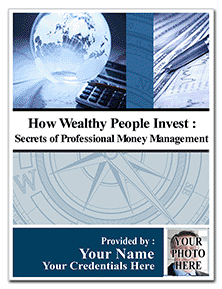Printing Your Booklets in Booklet Format (8.5" x 5.5")
This is totally optional. The staff at Retirement Prospects cannot answer questions about this optional step. To print and send the physical booklet (which you definitely want to do when you get a prospect lead), we suggest the following option. Our system (advisorbooklets.com) will provide your personalized pdf booklet file in 8.5 x 11" format. It is perfectly fine to print that booklet on your black and white laser printer, staple in the corner and send in that format. But to get it into the booklet sized format (8.5" x 5.5") with a color cover, there are 2 steps. You first reformat the booklet into the right size and then you email to an Internet printer to print the booklets. Step 1You can use this free software to resize to booklet format: pdfbooklet.sourceforge.net (Note: This is not our software. We cannot answer questions about it. We tested it and it ran fine. We initially got an error message which disappeared when we "ran as administrator." When you install, you get 2 programs and you do NOT need the one called "shuffler" so just use the other program. Do not use free software if you are not "computer savvy"). If you need support and are not so computer savvy, another company makes the same software and charges $20: bookletcreator.com Step 2Then, there are several online printers that will print booklets for you from that file in booklet format (8.5" x 5.5"). Here are 3 such printers: smartpress.com, psprint.com or printpapa.com. With the above printers, you don’t get up from your chair. You send them your booklet pdf file on-line and in a few days, your printed booklets arrive at your door, with a color cover, in booklet format, providing a very professional image. |
STILL HAVE QUESTIONS?
Just email [email protected] and we will respond within 24 hours.